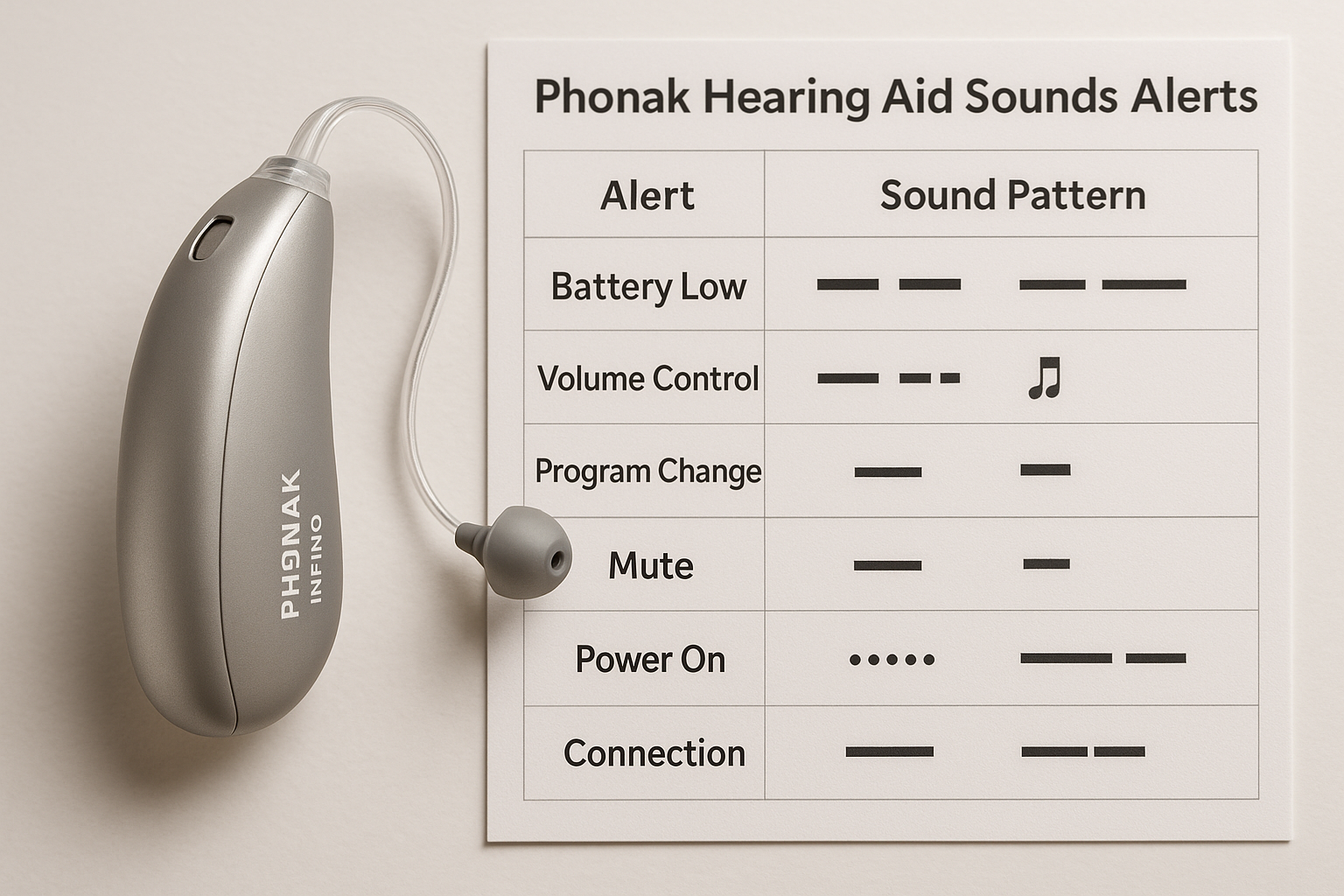Phonak hearing aids use a variety of alert tones and beeps to communicate important information about your device’s status. Whether it’s letting you know your battery is low, confirming a program change, or warning you about a lost connection, these sounds help you keep your hearing aids performing at their best. This guide applies to the latest Phonak Infinio and Slim models as well as older generations, including Marvel, Paradise, and Naída devices.
Understanding these alerts can help you respond quickly, avoid frustration, and get the most out of your devices. Below, you’ll find a breakdown of each sound, what it means, and tips for managing alerts through the MyPhonak app or with your audiologist.
Phonak Alert Sounds Overview
| Alert | Sound Pattern | Meaning |
|---|---|---|
| Battery Low | Long beep, long beep (repeated) | Battery needs replacing or recharging soon. |
| Volume Change | 1 short beep per press; 2 short beeps at min, max, or mid | Confirms volume change and range position. |
| Program Change | Melody for AutoSense OS; 1–3 long beeps for manual programs | Indicates which program is active. |
| Mute | Long beep | Confirms hearing aid microphones are muted. |
| Power On | 5-beep melody | Device is turned on and ready. |
| Power Off (Rechargeable) | 3 long beeps | Confirms device shutdown. |
| Connection Lost | 3 beeps descending in pitch | Left and right hearing aids lost sync or one has fallen out. |
Battery Low Alert
Sound: Long beep, long beep.
This alert means your battery is running low. For disposable batteries, replace them as soon as possible to avoid losing power mid-conversation. For rechargeables, place your aids on the charger at the next opportunity. See our full guide on hearing aid battery life for tips.
Volume Control
Sound: One short beep per press; double short beep at highest, lowest, or mid-level setting.
Lets you know your volume has changed and where you are in the range. The double beep helps you quickly find your baseline without checking the app.
Program Change
Sound: Melody for AutoSense OS (automatic mode). One to three long beeps for manual programs.
- 1 long beep = Manual program 1
- 2 long beeps = Manual program 2
- 3 long beeps = Manual program 3
Changing programs allows you to optimize sound for environments like restaurants, outdoor spaces, or music listening. Learn more in our Phonak programs guide.
Mute Alert
Sound: Long beep.
Confirms your microphones are muted. This can be useful for quiet reflection or blocking sudden loud sounds.
Power On & Power Off Alerts
Power On: 5-beep melody confirms your device is ready.
Power Off (Rechargeable): 3 long beeps indicate shutdown, helping you confirm your aid is off before storage or travel.
Connection Alert
Sound: 3 beeps descending in pitch.
Plays when your hearing aids lose their wireless link. This could happen if one aid is removed, battery dies, or there’s interference. Check fit and power immediately.
Unknown Alerts
Sometimes, you may hear an alert you don’t recognize—often from a Bluetooth device like your phone. If unsure, consult your audiologist or check the MyPhonak app, where many alerts can be disabled.
FAQs
Can I change the sound of my Phonak hearing aid alerts?
No, Phonak alert tones are standardized, but you can enable or disable them in the MyPhonak app or through your audiologist.
Why did my hearing aid beep randomly?
Common causes include battery alerts, program changes, Bluetooth notifications, or lost connection to the other hearing aid.
Do all Phonak models use the same alert sounds?
Most modern Phonak devices, including Lumity, Paradise, and Marvel, use the same tone patterns, though volume and melody can vary slightly.