Hearing aids equipped with Bluetooth technology are modern marvels of assistive listening devices. They allow users to amplify their hearing in day-to-day life while also enhancing their connectivity with various digital devices. But exactly what does a Bluetooth-enabled hearing aid do?
- Facilitates Direct Streaming from Your Cell Phone.
- Enables Hands-free Calling.
- Allows Hearing Aids to Be Controlled with an App
- ‘Find my Hearing Aid’ Feature
Direct Streaming from Your Cell Phone
In the digital age, we often rely heavily on our smartphones for communication, entertainment, and information. A Bluetooth-enabled hearing aid can connect directly to your smartphone, allowing the sound to be streamed straight into your ears. This means that you can listen to phone calls, podcasts, audio books, or even videos with clarity and without disturbing those around you. It also eliminates the need to juggle between devices, offering you a seamless experience.
Hearing Aids Can Hands-free Call
Bluetooth hearing aids revolutionize the way users handle phone calls. With this feature, when you receive a call, you don’t need to physically answer your phone. Instead, the sound of the call is streamed directly into your hearing aids, letting you hear the conversation clearly and without interference from background noise. What’s even more impressive is that these devices can pick up your voice and transmit it to the caller, facilitating a hands-free and hassle-free experience.
Binaural Streaming of Music and Other Audio
For music lovers, Bluetooth hearing aids offer the opportunity to enjoy your favorite tunes in a completely new way. Binaural streaming means that the audio is transmitted to both of your hearing aids simultaneously, creating a surround sound experience. This gives you a high-quality, immersive audio experience, which is particularly beneficial for those who enjoy music, audiobooks, or podcasts.
Control Advanced Features of Hearing Aids via Mobile App
Most Bluetooth hearing aids are accompanied by a mobile app that allows you to customize your hearing aid settings. See the best-rated hearing aid apps. The app may allow you to adjust the volume, change the program, and control features. Some models also allow you to do remote programming with your audiologist.
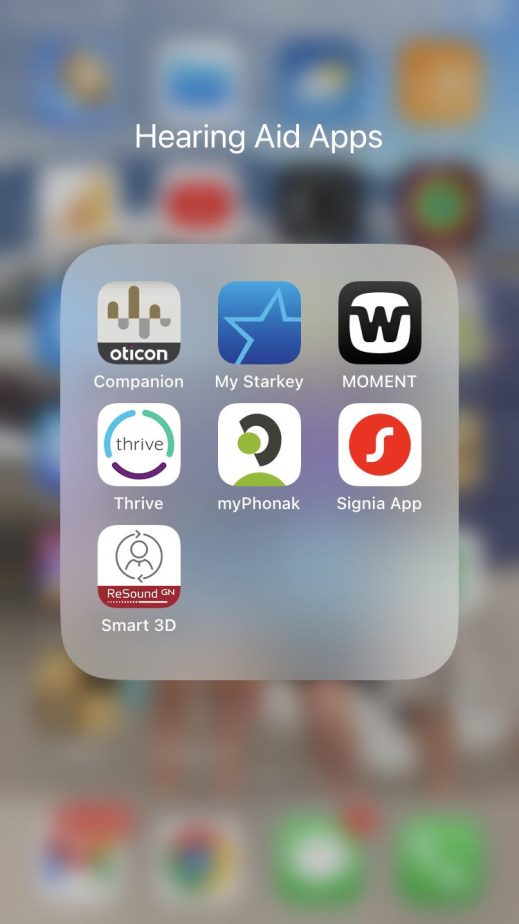
‘Find My Hearing Aid’: Revolutionizing Hearing Aid Accessibility and Management
The invention of hearing aids was a breakthrough in the world of audiology, transforming the lives of millions of people with hearing impairments. With the continual advancement in technology, modern hearing aids now come with an array of sophisticated features designed to maximize user convenience and adaptability. One such notable feature is the ‘Find My Hearing Aid’ functionality, often associated with Bluetooth-enabled hearing aids.
‘Find My Hearing Aid’ is an ingenious feature that addresses a common problem faced by hearing aid users – misplacing their device. This feature typically works through an accompanying mobile application, designed to help users manage and control their Bluetooth hearing aids. Here’s how it generally operates:
When you can’t locate your hearing aids, you can launch the hearing aid’s mobile app on your smartphone. Within the app, you’ll typically find the ‘Find My Hearing Aid’ option. Upon activating this feature, your hearing aids will emit a sound that gets louder as you get closer to them, somewhat akin to a game of ‘hot and cold’.
What’s truly remarkable about this feature is that it doesn’t merely emit an audible signal. Depending on the hearing aid brand and model, the app might also display a visual indicator or a map showing the last known location of the hearing aids when they were connected to the phone via Bluetooth.
Lesser-Known Features of Bluetooth Hearing Aids: Spotlight on Starkey Genesis AI
As Bluetooth technology continues to advance, it is being leveraged in increasingly innovative ways, particularly in the realm of hearing aids. Beyond the commonly known features, there are a multitude of less recognized, yet remarkably innovative capabilities that certain hearing aids possess. The Starkey Genesis AI hearing aids stand as an excellent example of these next-generation features.
- Fall Detection and Alerts
The Starkey Genesis AI hearing aids come equipped with an innovative fall detection feature, which can be potentially life-saving, particularly for elderly users or those with mobility issues. If the user takes a fall, the hearing aids detect the incident and can automatically send a notification to a preselected contact. This advanced feature offers peace of mind to both users and their loved ones, providing an additional layer of safety and assurance.
- Integration with Voice Assistants
These smart hearing aids have integrated support for voice assistants like Siri, Alexa, and ok google. This feature allows users to control their hearing aids, manage their schedule, ask for information, send messages, and much more – all using just their voice. By integrating with voice assistants, the Starkey Genesis AI hearing aids extend the realm of hands-free convenience, enriching the user experience.
- Voice-to-Text Transcription
Another lesser-known yet incredibly practical feature of these hearing aids is their ability to transcribe voice into text. This feature can be exceptionally helpful in noisy environments where even amplified sound might be difficult to comprehend. By transcribing voices into readable text, users can ensure they don’t miss out on crucial information during conversations, meetings, lectures, or presentations.
- Language Translation
Possibly one of the most remarkable features of the Starkey Genesis AI hearing aids is their real-time language translation capability. This function allows users to understand spoken language from various parts of the world, breaking down communication barriers and fostering better connection and understanding between people who speak different languages.
How do I talk to my phone with a Bluetooth hearing aid?
To talk to your phone with a Bluetooth hearing aid, you first need to pair your phone to the hearing aid. Once paired, make sure the auto routing option in your phone is set to Bluetooth. This should allow your hearing aid to pick up the audio from your phone and the microphone on your hearing aid to transmit your voice to the caller.
How do you answer a Bluetooth hearing aid?
Almost all models of Bluetooth hearing aids are answered with a press on the volume up button of the hearing aids. Some devices also allow you to answer with a double-tap on the hearing aid, depending on the specific model and manufacturer.
How do I activate my Bluetooth hearing aid?
Activation processes vary depending on the manufacturer. For Phonak hearing aids, you pair through the normal Bluetooth menu on your phone. For most other manufacturers with an iPhone, you pair in Settings > Accessibility > Hearing Devices. For Android phones, you generally pair directly through the hearing aid manufacturer’s app.

