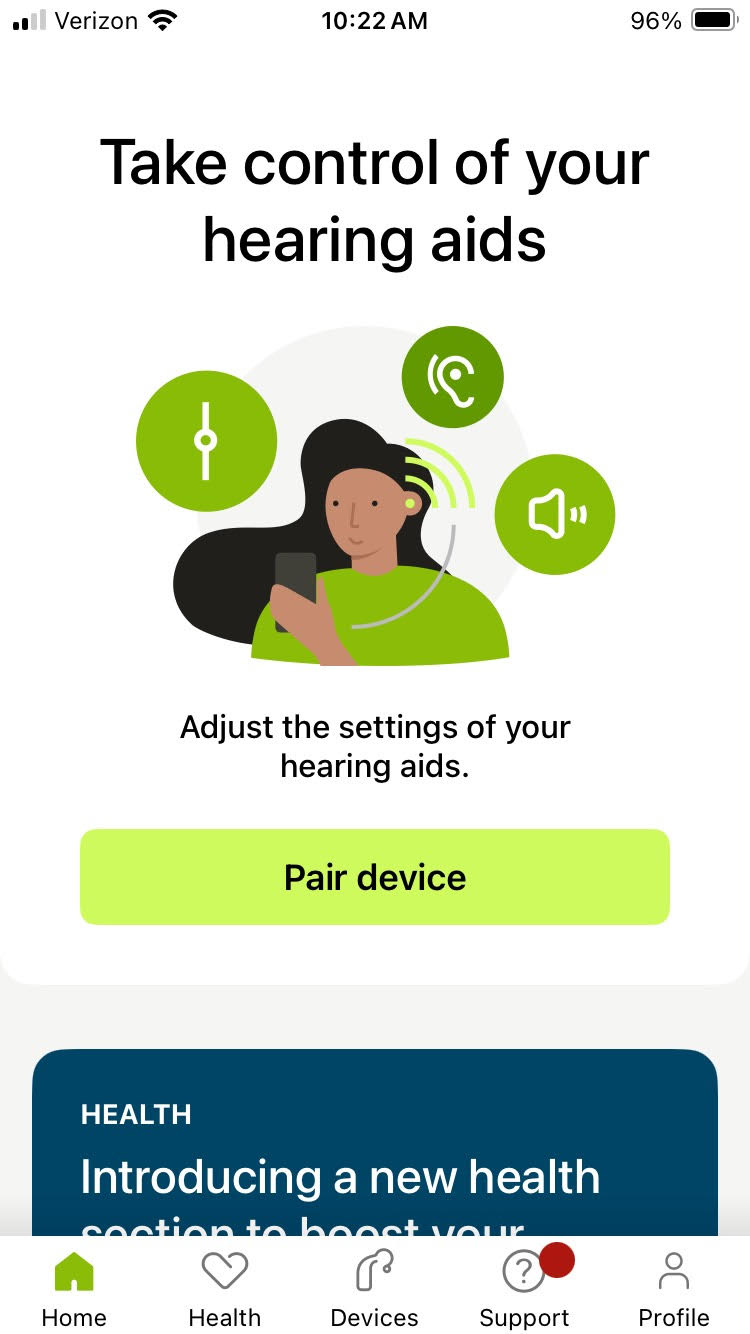The myPhonak app is a powerful tool that enhances the functionality of your Phonak hearing aids, offering features like remote control, personalization, and access to support. However, using the app does have an impact on the battery life of both your hearing aids and your smartphone. Below, we explore these effects and provide tips to help you make informed decisions about its usage.
Hearing Aid Battery Life
Phonak hearing aids connect to the myPhonak app using Low Energy (LE) Bluetooth technology, which is designed to minimize battery consumption. Despite its efficiency, staying connected to the app does slightly reduce the battery life of the hearing aids. Here’s what you can expect:
- Without the app connection: Hearing aids typically provide up to 20 hours of use with a full charge.
- With the app connection: Battery life may be reduced by approximately 30 minutes, resulting in around 19.5 hours of use per day.
Additionally, if your hearing aids are paired to your phone using standard Bluetooth for streaming, this can significantly affect battery performance, reducing usage time by several hours per day.
Smartphone Battery Life
Keeping the myPhonak app connected also consumes additional battery on your smartphone. While the app is optimized for energy efficiency, any constant Bluetooth connection will contribute to battery usage. Users who frequently monitor or adjust their hearing aids through the app may notice a slight decrease in their phone’s daily battery performance.
Connection Options
The myPhonak app provides flexibility in how your hearing aids remain connected:
- Stay Connected Always:
- This option ensures that the app and hearing aids are always connected.
- Pros: Instant access to app features with minimal wait time (saves about 20 seconds when opening the app).
- Cons: Slightly increased battery consumption for both the hearing aids and smartphone.
- Connect Only When Using the App:
- This option disconnects the app from the hearing aids when not actively in use.
- Pros: Conserves battery life for both devices.
- Cons: Small delay when opening the app, as it reconnects to the hearing aids.
Most users prefer the “Stay Connected Always” option for the convenience it offers, despite the minor impact on battery life.
To make any changes to this setting. You need to unpair hearing aids to the app and then Pair devices again. The setting is found on the last screen of the pairing process.
Tips for Managing Battery Life
- Use LE Bluetooth whenever possible to reduce energy consumption.
- If you’re concerned about battery usage, consider switching to the “Connect Only When Using the App” option within the app settings.
- Charge your hearing aids and smartphone fully each night to ensure they’re ready for the next day.
- Limit streaming through standard Bluetooth if conserving battery life is a priority.
Conclusion
The myPhonak app provides excellent functionality and convenience for Phonak hearing aid users. While it does consume additional battery, the impact is manageable with proper settings and habits. By understanding the trade-offs and customizing your connection preferences, you can enjoy the benefits of the app without significantly compromising battery life.