Hearing aids have come a long way since their invention, with Bluetooth technology being the latest addition to the hearing aid industry. Bluetooth connectivity in hearing aids allows for the direct streaming of audio content and improves the quality of the signal.
However, Bluetooth connectivity issues have been a major concern for many hearing aid users. In this article, we will explore the cause of Bluetooth connectivity issues with hearing aids and provide solutions to address them.
The Evolution of Bluetooth Connectivity in Hearing Aids
For individuals with hearing loss, staying connected to technology has always been a challenge. The need for neck loops to connect hearing aids to smart devices via Bluetooth Classic and Nearfield Magnetic Induction has been unreliable and led to poor signal quality. However, in 2014, the first Made for iPhone hearing aids were released, which allowed for direct streaming from an iPhone without the need for a neck loop. This was a game-changer for people with hearing loss, as it allowed for a more seamless and convenient connection to technology.
Since then, technology has continued to evolve, and Bluetooth connectivity in hearing aids has only gotten better. Today, Bluetooth technology allows for the direct streaming of audio content and significantly improves the quality of the signal. This technology also allows for better noise reduction, which is essential for people with hearing loss, as it helps them focus on the sounds they want to hear while reducing background noise.
The benefits of the latest technology are immense, especially for individuals with hearing loss who have been struggling with outdated technology for years. The latest Bluetooth technology allows for direct streaming from smart devices without the need for neck loops. This means that people with hearing loss can stream audio content directly from their smartphones or tablets to their hearing aids, without having to rely on any intermediary devices. This is a huge relief for many people with hearing loss, as it provides them with greater flexibility and freedom when it comes to staying connected to technology.
The Major Cause of Bluetooth Connectivity Issues
While Bluetooth technology has significantly improved the quality of signal and direct streaming capabilities in hearing aids, it is not without its issues. One of the major causes of Bluetooth connectivity issues with hearing aids is software updates from cell phone manufacturers particularly with Android devices.
When a cell phone manufacturer updates its software, it can negatively affect Bluetooth connectivity with hearing aids and other Bluetooth devices. Despite this, hearing aid users often blame their hearing aids for connectivity issues, when in reality, the root cause updates to smartphone or tablet software.
Common issues caused by cell phone manufacturer updates include the constant need to reboot both hearing aids and smartphones, higher rates of hearing aid battery drain, intermittent connectivity, and static noise during audio streaming. Or need to pair the devices repeatedly.
It is essential to understand that hearing aid manufacturers quickly identify and solve problems caused by cell phone manufacturer updates. Moreover, hearing care professionals can provide assistance with Bluetooth connectivity issues, and audiology clinics may have support staff available.
Pro tip: Do not have your cell phone on auto updates. Wait a week before you update your cell phone until after a release. Join a Facebook group for your hearing aid support group so you can ask questions and get quick answers about what others have experienced.
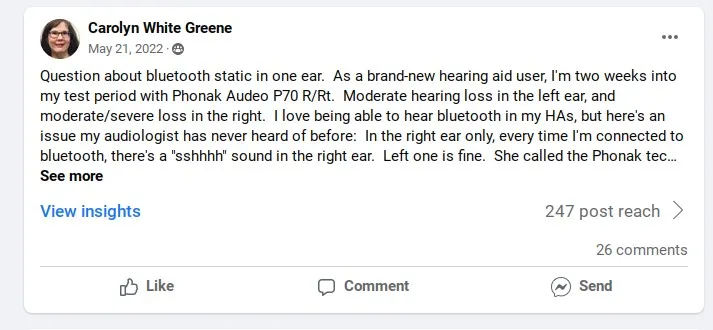
It is important to note that issues caused by cell phone manufacturer updates are typically short-lived. Hearing aid manufacturers are constantly working to resolve these issues and to improve the overall Bluetooth connectivity experience for hearing aid users. In the meantime, it is essential to keep your hearing aids and smartphone software up-to-date and to seek professional help if necessary.
Solutions to Bluetooth Connectivity Issues
Despite the challenges posed by cell phone manufacturer updates, there are solutions available for hearing aid users experiencing Bluetooth connectivity issues. In this section, we will discuss some of the steps that hearing aid manufacturers and hearing care professionals are taking to help address these issues.
Hearing aid manufacturers have been quick to respond to connectivity issues caused by cell phone manufacturer updates. They have dedicated teams that work to identify and solve problems as soon as they arise. When hearing aid user experiences connectivity issues, they should contact the hearing aid manufacturer’s customer service team. The team will troubleshoot the issue and work to resolve it quickly. Hearing aid manufacturers may also release firmware updates to address connectivity issues caused by cell phone manufacturer updates.
Hearing care professionals can provide assistance to hearing aid users experiencing Bluetooth connectivity issues. Audiologists and hearing instrument specialists are knowledgeable about hearing aids and how they work with various devices. They can troubleshoot connectivity issues and provide guidance on how to improve Bluetooth performance. Some audiology clinics may have support staff available who can assist with connectivity issues.
It’s important to note that issues caused by cell phone manufacturer updates are usually short-lived. Once the manufacturer releases a new update that addresses the issue, connectivity should improve. It’s also worth noting that hearing aid manufacturers are continually working to improve Bluetooth connectivity and address any issues that arise. As technology continues to advance, we can expect to see even more improvements in hearing aid connectivity.
Which hearing aids have the least amount of Bluetooth issues
Simply put, Phonak hearing aids have the lowest issues with Bluetooth. The reason being is they use classic Bluetooth why all other manufacturers choose low-energy Bluetooth.
Classic Bluetooth, also known as Bluetooth Basic Rate/Enhanced Data Rate (BR/EDR), is an older version of Bluetooth technology that has been around since the late 1990s. It is designed for higher data transfer rates and is best suited for use with devices that require continuous streaming of data, such as audio and video devices. Classic Bluetooth is still commonly used for wireless headphones and speakers, as well as for file transfers between devices. It takes more battery power but it also pairs with all cell phones whether it be the latest and greatest or an old flip phone.
Bluetooth Low Energy (BLE), also known as Bluetooth Smart, is a newer version of Bluetooth technology that was introduced in 2010. As the name suggests, it is designed for low-power applications and is ideal for devices that need to operate for extended periods without the need for frequent battery replacements. BLE is commonly used in wearables, such as fitness trackers and smartwatches, as well as in IoT devices that require intermittent data transmission. It works with all apple products but only with high-end android phones. Android phones need the ASHA protocol to stream to hearing aids.
Check your cell phone compatibility with the manufacturer
Other options to try
If your hearing aids are four to five years old or are no longer working to your satisfaction, it may be time to consider sending them in for repair or purchasing a new device. Over time, wear and tear can cause hearing aids to degrade and lose effectiveness, and technology advances quickly, making newer devices more capable than their predecessors.
Repairing your current hearing aid may be a cost-effective option, especially if the device still meets your needs and is in good condition. However, if the device is no longer working properly or is outdated, purchasing a new device may be the best option. An audiologist can help you decide whether repair or replacement is the best choice for your individual needs and can recommend the best devices for your hearing loss and lifestyle. If you need help finding a new audiologist I would recommend using ZipHearing.
