The Oticon Companion app is the latest hearing aid app that provides an all-in-one solution for patients to easily control and personalize their hearing aids. In this article, we’ll explore the different features of the Oticon Companion app that can improve the patient’s listening experience. The
Features of the Oticon Companion App
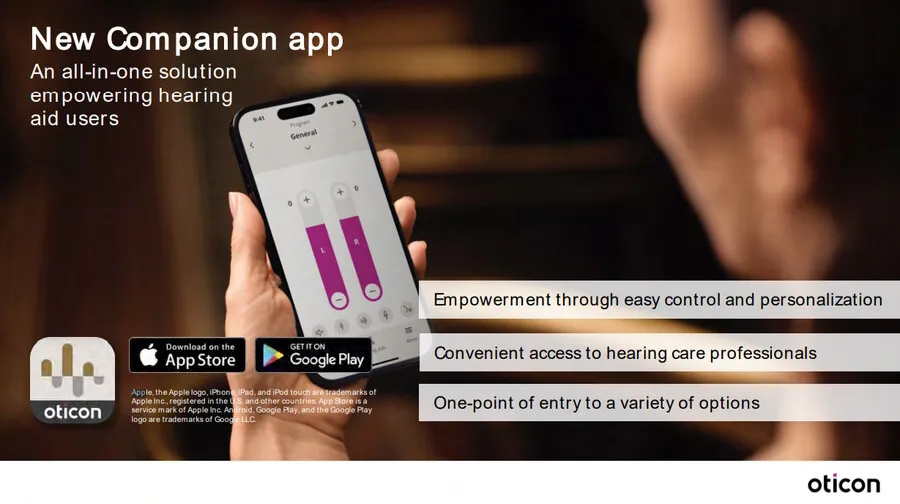
The Oticon Companion app replaces the Oticon ON app and the Oticon Remote Care app.
It is made for the newest Oticon Real Hearing aids.
Also compatible with Oticon Opn and Oticon More hearing aids.
Patients currently using the Oticon ON app can continue to use it, while those who were using the Oticon Remote Care app need to download the new Companion app to continue remote care appointments with their audiologist.
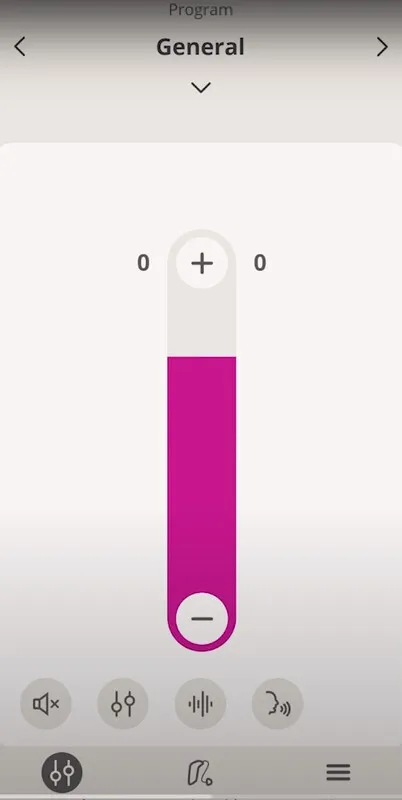
The Companion app provides patients with volume control, tinnitus sound adjustment, streaming equalizer for music, and the ability to locate lost hearing aids. In addition, the app includes a troubleshooting guide to help patients resolve connectivity issues and receive push notifications for important news and updates.
Remote Care with Oticon Companion App
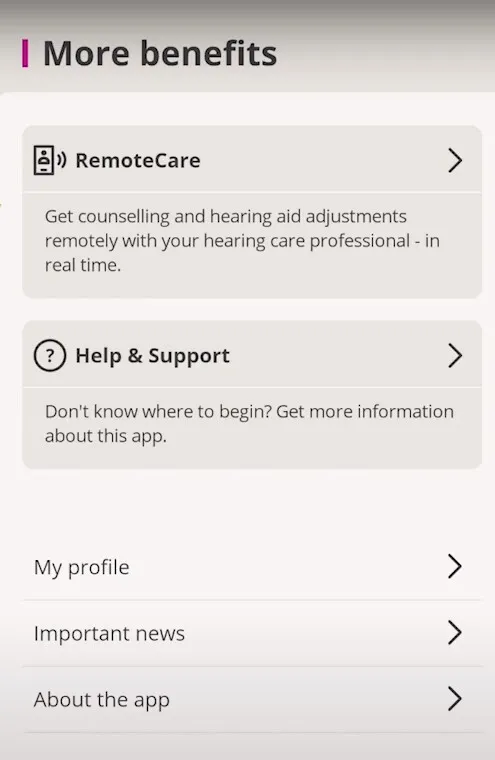
One of the key features of the Oticon Companion app is access to remote care. With this app, patients can have remote care sessions with their audiologist to make adjustments from the comfort of their own homes. This feature is especially useful for patients who have mobility issues or live in remote areas.
Speech Booster Feature
The newest feature of the Oticon Companion app is the Speech Booster. Designed for Oticon Real users, this feature reduces background noise in moderate to complex listening environments, such as restaurants, coffee shops, busy offices, or train stations. The Speech Booster helps patients focus during conversations, enhancing their listening experience. The Speech Booster is a toggle switch that can be easily accessed in the app. This feature adjusts the Wind and Handling Stabilizer as well as the Sudden Sound Stabilizer

Troubleshooting Connectivity Issues
The Oticon Companion app includes a troubleshooting guide to help patients resolve connectivity issues. This feature provides patients with step-by-step instructions to help them troubleshoot any connectivity issues they may experience. This feature is especially useful for patients who may not be tech-savvy.
Moving to the Oticon Companion App
For new patients, it is recommended that they download the Oticon Companion app since it provides an all-in-one solution. Audiologists should also consider moving current patients to the new app as they arrive in their office.
Conclusion
The Oticon Companion app is an all-in-one solution that provides patients with the support they need to easily control and personalize their hearing aids. With access to remote care, troubleshooting connectivity issues, and the Speech Booster feature, patients can improve their listening experience. This is another reason why I put Oticon Real aids as my current number 1 recommended hearing aid.
