This post contains affiliate links.
Meta Description: Discover the top causes of hearing aid feedback and whistling, plus practical solutions you can try at home and with your audiologist to eliminate the noise.
Hearing aid feedback—or that high-pitched whistling sound—can be frustrating, distracting, and sometimes even embarrassing. Fortunately, modern hearing aids have advanced feedback suppression systems, but occasional issues can still occur. In this guide, you’ll learn the most effective steps to stop hearing aid feedback, whether you’re troubleshooting at home or working with your audiologist.
Measures You Can Take at Home to Stop Whistling
1. Check for Correct Insertion in the Ear Canal
Improperly inserting your hearing aid can create small gaps that allow amplified sound to escape, loop back into the microphone, and cause feedback. Make sure the device is seated snugly and securely in your ear. If it feels loose, try repositioning it. I often recommend removing the aid completely, restarting it by placing it in the charger or opening the battery door, and then reinserting it for a proper fit.
2. Adjust the Volume

Excessive volume can trigger feedback. Gradually reduce the volume until the whistling stops. Avoid lowering it so much that you can’t hear clearly—finding the balance is key. Modern hearing aids often have automatic gain control, but manual adjustments may still be needed in certain environments.
Using the MyPhonak App for Fine-Tuning
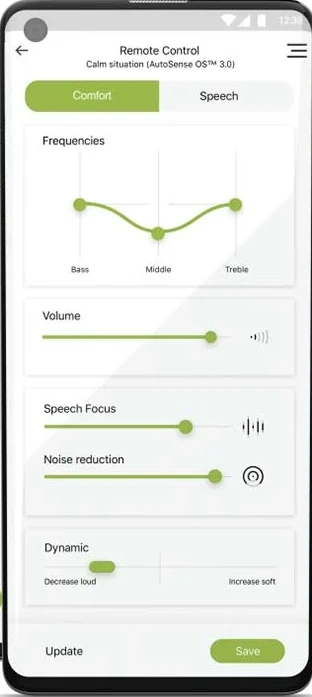
If you use Phonak hearing aids, the MyPhonak app offers an equalizer to adjust specific frequencies. Feedback usually occurs in the high-pitched range—try reducing the treble. You can also lower mid frequencies slightly, but feedback is rare in the bass range. This type of app-based adjustment can quickly resolve issues without a clinic visit.
3. Keep Your Hearing Aid Clean
Earwax and debris can block sound pathways and create feedback. Regularly clean the microphone, speaker, and dome using a soft cloth or a hearing aid cleaning kit. Avoid water or chemical cleaners, as they can damage delicate components.
4. Inspect for Damage
Cracks, loose tubing, or damaged domes can all cause feedback. If you spot visible damage, contact your audiologist for repairs or replacement. Proactive maintenance helps prevent sudden issues.
Measures Your Audiologist Can Take
If home adjustments don’t solve the problem, your audiologist can run more advanced checks and adjustments:
1. Check for Earwax (Cerumen)
Even a small wax blockage can cause sound to bounce back, creating feedback. Your audiologist can perform professional earwax removal, which often resolves the problem immediately.
2. Run a Feedback Calibration

Using manufacturer software, your audiologist can run a calibration test to identify and suppress feedback-prone frequencies. This process customizes your device’s settings to your ear’s acoustic properties.
3. Adjust the Feedback Management System
Modern devices like Phonak hearing aids allow your audiologist to fine-tune how aggressively the system suppresses feedback. Stronger settings may slightly alter sound quality, but can greatly reduce whistling.
4. Change Dome Size or Venting
Switching to a larger dome or adjusting earmold vents can reduce feedback while keeping your hearing comfortable and natural. The right fit also helps improve bass response and clarity.
| Action | Solution |
|---|---|
| Check for Cerumen | Professional earwax removal |
| Run Feedback Calibration | Identify and avoid feedback frequencies |
| Adjust Feedback Management | Fine-tune suppression aggressiveness |
| Change Dome/Venting | Improve fit and reduce leakage |
Remember: With today’s technology, persistent feedback is rare. If it continues, schedule an appointment with your audiologist to ensure your device is performing at its best.
Frequently Asked Questions
Why do my hearing aids whistle when I hug someone?
When something (like a hand, hat, or another person’s head) comes close to your ear, it can reflect amplified sound back into the microphone, causing temporary feedback.
Can feedback damage my hearing?
No, hearing aid feedback is not harmful—it’s just annoying. However, it can reduce your ability to hear clearly until resolved.
Are some hearing aids better at preventing feedback?
Yes. Premium models from brands like Phonak, Oticon, and ReSound often have advanced feedback cancellation systems that adapt in real time.

