Why Captions & Subtitles Matter
If you wear hearing aids, you already know the truth—technology helps, but it doesn’t solve everything. Background noise, fast talkers, or actors who mumble can still make TV shows, meetings, and even online classes frustrating.
That’s where captions and subtitles step in. They don’t just display words on a screen—they make entertainment, learning, and conversations more accessible and enjoyable.
This guide will show you:
- The difference between captions and subtitles (and which works best for hearing aid users).
- How captions improve daily life in school, work, and entertainment.
- The latest captioning technology and how to turn it on across your favorite platforms.
- Common challenges and simple fixes.
- The exciting future of real-time captions and AR subtitles.
👉 By the end, you’ll know how to make captions and subtitles work for you—not the other way around.
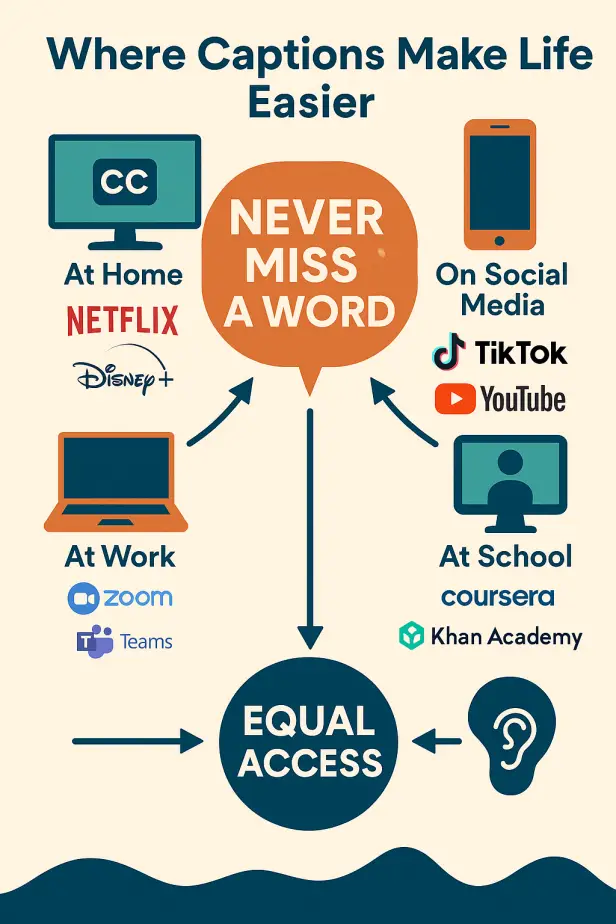
Captions vs. Subtitles: What’s the Difference?
- Captions – Made for people with hearing loss. They transcribe spoken words and describe important sounds like [phone ringing] or [applause].
- Subtitles – Made for translation. They show dialogue in another language but rarely include sound effects.
Which is better for hearing aid users?
👉 Captions win. They give you the full experience—dialogue plus sound cues you’d otherwise miss.
How Captions Support People with Hearing Loss
- Never miss a word again – Captions make fast talkers, accents, or overlapping conversations easier to follow.
- Understand the scene fully – Sound descriptions like [thunder rumbling] provide context hearing aids can’t always capture.
- Stay in the loop in noisy places – Watching TV with the family? Captions cut through distractions.
💡 Pro Tip: If you often watch with others, keep captions on for everyone—it helps kids read faster and makes movies more engaging.
Types of Captions You’ll See Today
- Closed Captions (CC): You control them—on or off anytime.
- Open Captions: Always on, useful in public settings (like gyms or airports).
- Real-Time Captions (Live Captions): Generated instantly by AI or human transcribers during Zoom calls, live news, or church services. (👉 Learn how to use Live Captions on Chrome Extensions)
- SDH (Subtitles for the Deaf and Hard of Hearing): A blend—subtitles with sound descriptions included.
Benefits of Subtitles for Hearing Aid Users
Even though captions are best, subtitles still offer perks:
- Enjoy movies in other languages.
- Improve reading and vocabulary (great for kids with hearing aids).
- Follow along better in online classes or e-learning platforms.
If you’re curious about enabling them on your devices, check out our guide to setting up subtitles on TVs, phones, and streaming platforms.
The Technology Behind Captions
- AI & Speech Recognition: YouTube, Zoom, and TikTok rely on AI for instant captions. Accuracy is improving but still struggles with accents or noisy environments.
- Human Transcription: Best for accuracy in education, medical, or legal settings.
- Hybrid Systems: AI first, then humans polish the text—fast and reliable.
For video meetings, learn how to enable captions in Zoom and Microsoft Teams.
Accessibility Laws That Protect You
- In the U.S.: The ADA and FCC require captions for TV, online education, and many workplaces.
- Online Standards: WCAG guidelines recommend captions for digital content—good for accessibility and SEO.
- Worldwide: The UK, Canada, and Australia have similar captioning laws, making accessibility the global standard.
Captions in Everyday Life
- Streaming: Netflix, Disney+, Hulu, Amazon Prime—all offer customizable captions (see our guide to captions on streaming services).
- Social Media: TikTok, Instagram, and Facebook now auto-caption videos.
- Online Education: Platforms like Coursera and Khan Academy use captions to make lectures inclusive. Many students also use captioning apps to improve learning.
- Workplace: Zoom, Google Meet, and Microsoft Teams now come with live captions—so you don’t miss a beat in meetings.
How to Turn On Captions Quickly
- Netflix, Disney+, Hulu: Go to Audio & Subtitles in playback settings.
- YouTube: Click the “CC” button or customize under settings.
- TikTok: New videos often auto-generate captions automatically.
- Zoom/Teams/Google Meet: Enable Live Captions in meeting settings for instant accessibility.
💡 Pro Tip: If you need captions in multiple languages, try Google Translate Conversation Mode. It’s a game-changer for travel and cross-language conversations.
Common Challenges & Fixes
- Inaccurate captions? Use human-edited versions when possible.
- Lagging or mistimed captions? Refresh your app or switch platforms—some services are more reliable than others.
- Too much clutter on screen? Adjust size and background settings to make captions easier on the eyes.
Best Practices for Using Captions with Hearing Aids
- Choose clear, sans-serif fonts like Arial or Helvetica.
- Pick high contrast (white on black or yellow on black) for maximum readability.
- Adjust caption position if it overlaps important visuals.
The Future of Captions
- AI Real-Time Accuracy – Closing the gap with human captioners.
- AR Subtitles – Smart glasses displaying captions right in your vision.
- Direct Hearing Aid Integration – Captions syncing with your hearing aids for a smoother audio-to-text experience.
FAQs
✅ Are captions always better than subtitles for hearing aid users? Yes—captions include sounds and context.
✅ Do all platforms support customization? Most big ones (Netflix, Disney+), but some smaller services don’t.
✅ Can captions help kids learn? Absolutely—they boost vocabulary and reading skills.
✅ Do captions help SEO for businesses? Yes—search engines index them, improving visibility.
Conclusion: Captions Empower Inclusion
Captions and subtitles aren’t just text—they’re lifelines. They turn missed words into full conversations, confusion into clarity, and exclusion into inclusion.
With new AI tools, global accessibility standards, and upcoming AR technology, the future looks even brighter for hearing aid users.
👉 Next time you stream a show, log into a Zoom call, or help your child with homework—turn on captions. It’s one of the simplest ways to unlock a more connected, accessible world.

